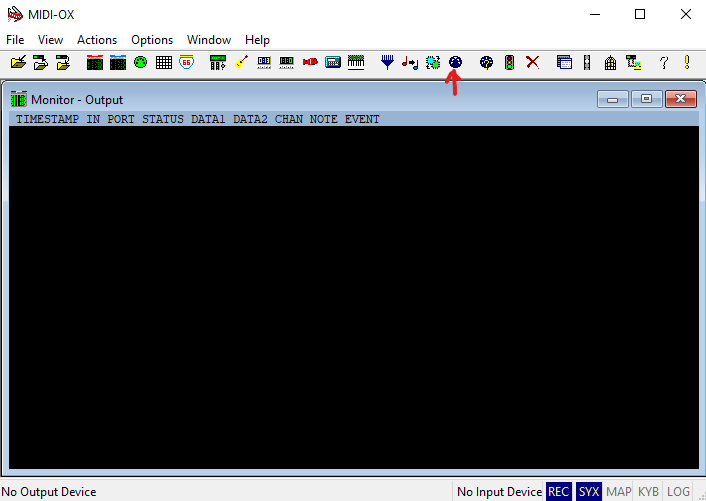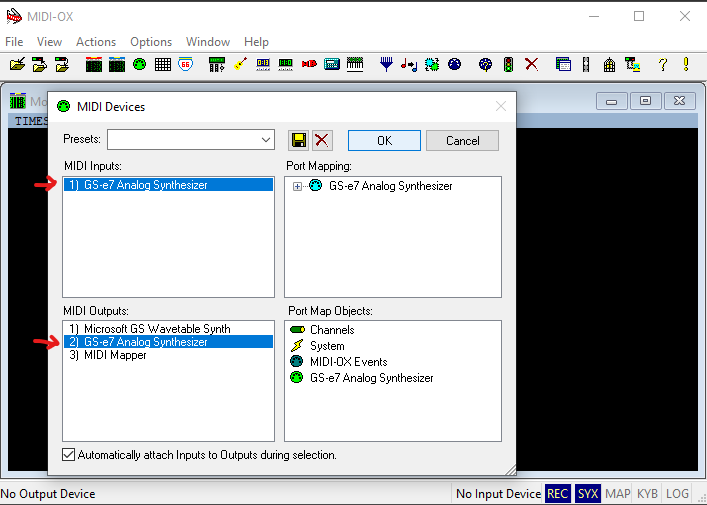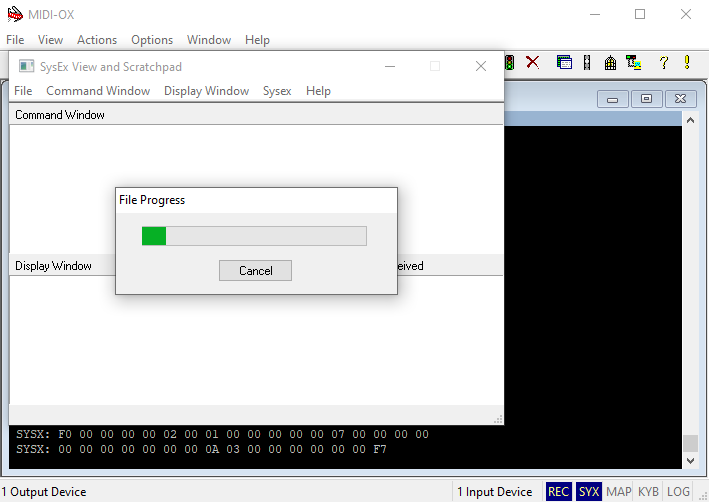How to send SysEx files to the GS-e7
What are SysEx files?
Sysex files are binary files containing System Exclussive (SysEx) MIDI messages. SysEx messages are specific for each manufacturer and device. The first byte is the start byte, followed by the Manufacturer ID, Model ID and Device ID. The Manufacturer ID is unique for each manufacturer and is provided by The MIDI Association. The SysEx message structure for the e7 is described in the MIDI implementation.
What’s the purpose of the SysEx messages?
The SysEx messages are usually used to modify or read the configuration, transfer presets from and to the internal memory, etc.
Sending SysEx Files with MIDI-OX (Windows)
In order to send a SysEx file to the e7 we recommend using MIDI-OX. However, if you want to use another software, it is possible and this guide may help you too.